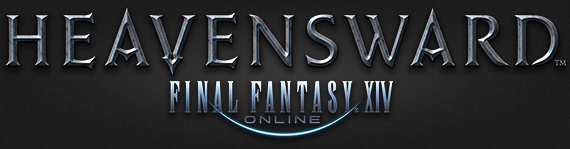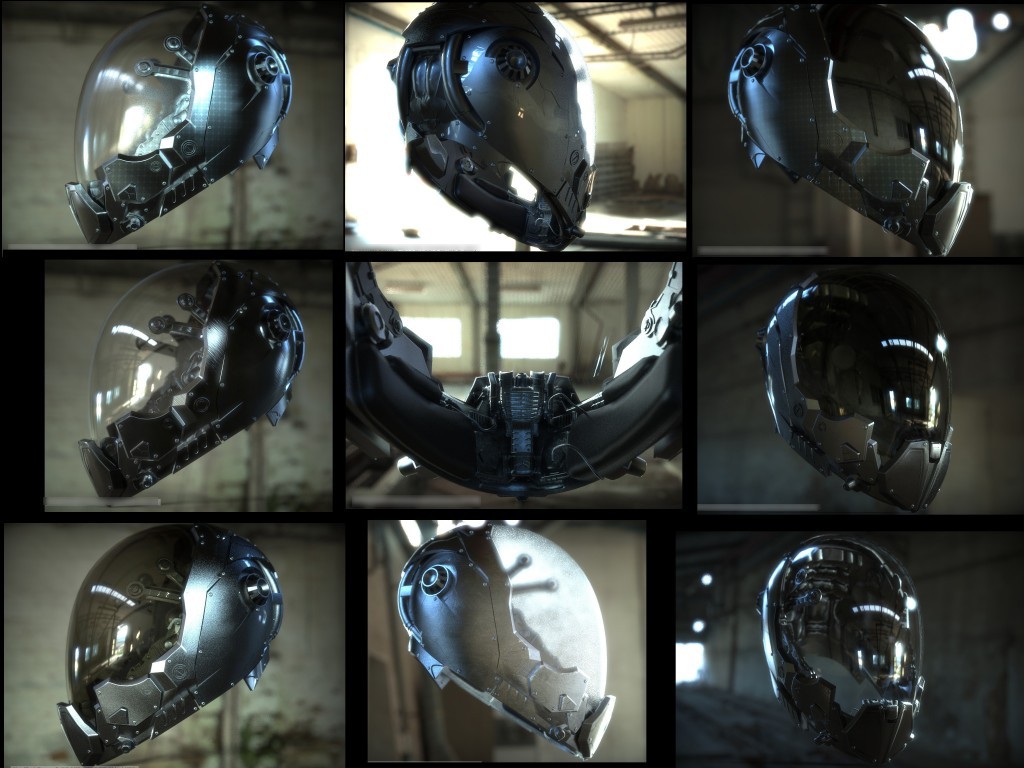Kicking off this morning, the TESO free weekend is targeted at beta players who didn’t buy the game.
If you haven’t played Elder Scrolls Online since beta you’re in luck! All TESO beta participants who didn’t purchase the game are invited back for a free weekend of play. The Welcome Back Weekend will officially start this morning at 10am EDT and last through Monday, April 20th, at 10am EDT. Experience The Elder Scrolls Online: Tamriel Unlimited and witness the many content updates, fixes, and improvements added since beta.
Log in for two hours or more during the Welcome Back Weekend to be entered in in the giveaway. Ten winners will be randomly selected at the end of the Welcome Back Weekend—no game purchase required. You can see all the prizes on the Community Blog.

The giveaway is just the start: There’s a plethora of events happening over the weekend, from a full schedule of community livestreams to an Orienteering Challenge. Come to the Roleplay Ball, see the Fashion Show, or join in the Scavenger Hunt!
There will be special offerings in the Crown Store as well, including the Senche-Leopard mount (seen below). The mount will only be available until the update on Monday, April 20th, but some new bundles will be available long-term. They include crafting motif bundles which don’t have a pre-req and utility consumables such as skill respecs.